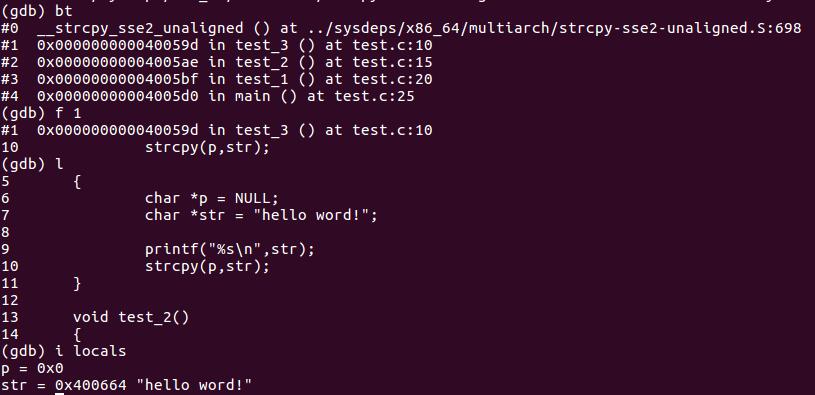查看系统是否可以产生core dump文件
在Ubuntu中执行ulimit -a命令,查看core file size的值,如果为0说明系统默认不会产生core文件,需要执行ulimit -c 1024指定core文件的大小。系统生成的core文件一般存放在程序当前执行的目录下。如图:
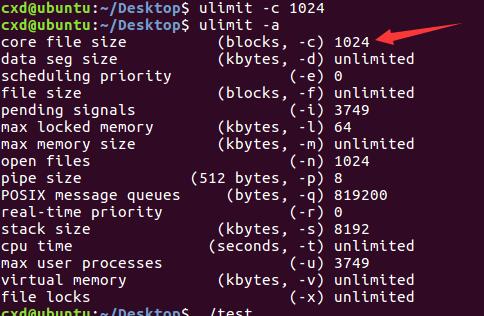
测试程序
#include<stdio.h>
#include<string.h>
void test_3()
{
char *p = NULL;
char *str = "hello word!";
printf("%s\n",str);
/* 这里调用strcpy函数时传递了一个空指针,会导致段错误并产生core文件 */
strcpy(p,str);
}
void test_2()
{
test_3();
}
void test_1()
{
test_2();
}
int main()
{
test_1();
return 0;
}
GDB调试
-
执行如下命令启动gdb进行调试:
gdb -c path/to/the/corefile path/to/the/binary -
执行
bt或者where命令查看程序的堆栈信息,可以看到函数调用链; -
执行
frame 1指定test_3()这个栈帧; -
执行
info locals查看当前栈帧中函数的局部变量,如图: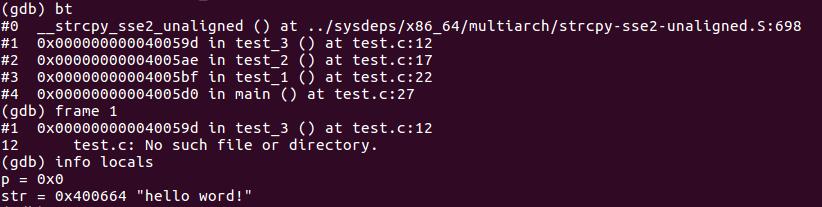
注:如果源文件也在当前目录下还可以查看函数的代码,如图: